Swift 🧨Diffusers: Fast Stable Diffusion for Mac
Transform your text into stunning images with ease using Diffusers for Mac, a native app powered by state-of-the-art diffusion models. It leverages a bouquet of SoTA Text-to-Image models contributed by the community to the Hugging Face Hub, and converted to Core ML for blazingly fast performance. Our latest version, 1.1, is now available on the Mac App Store with significant performance upgrades and user-friendly interface tweaks. It's a solid foundation for future feature updates. Plus, the app is fully open source with a permissive license, so you can build on it too! Check out our GitHub repository at https://github.com/huggingface/swift-coreml-diffusers for more information.
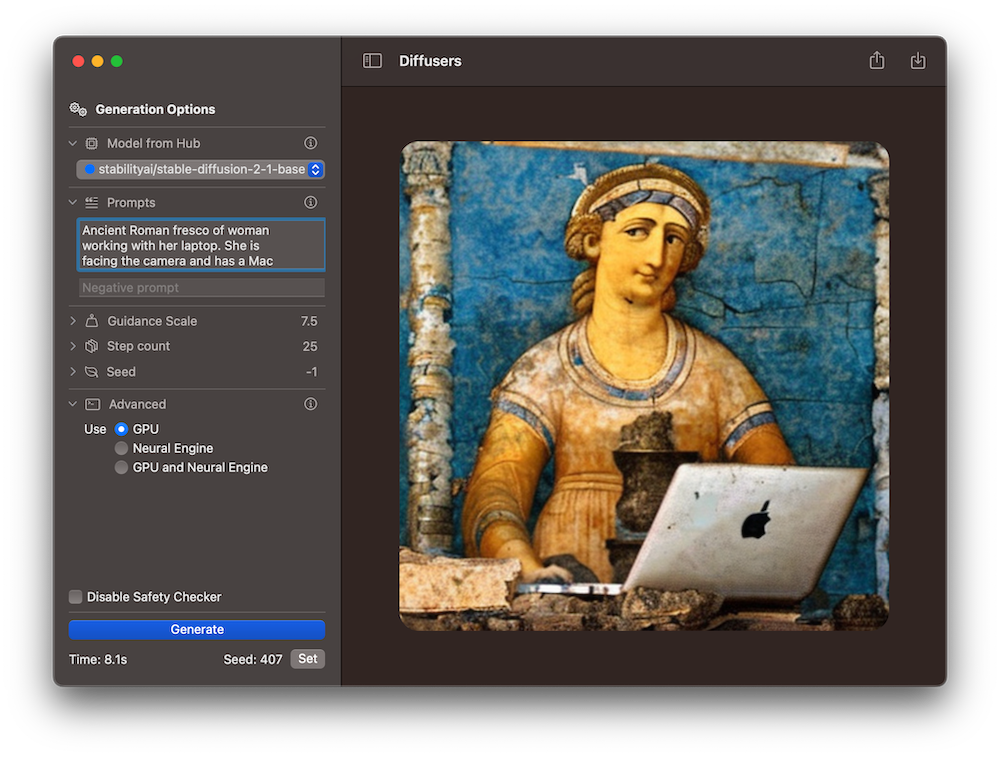
What exactly is 🧨Diffusers for Mac anyway?
The Diffusers app (App Store, source code) is the Mac counterpart to our 🧨diffusers library. This library is written in Python with PyTorch, and uses a modular design to train and run diffusion models. It supports many different models and tasks, and is highly configurable and well optimized. It runs on Mac, too, using PyTorch's mps accelerator, which is an alternative to cuda on Apple Silicon.
Why would you want to run a native Mac app then? There are many reasons:
- It uses Core ML models, instead of the original PyTorch ones. This is important because they allow for additional optimizations relevant to the specifics of Apple hardware, and because Core ML models can run on all the compute devices in your system: the CPU, the GPU and the Neural Engine, at once – the Core ML framework will decide what portions of your model to run on each device to make it as fast as possible. PyTorch's
mpsdevice cannot use the Neural Engine. - It's a Mac app! We try to follow Apple's design language and guidelines so it feels at home on your Mac. No need to use the command line, create virtual environments or fix dependencies.
- It's local and private. You don't need credits for online services and won't experience long queues – just generate all the images you want and use them for fun or work. Privacy is guaranteed: your prompts and images are yours to use, and will never leave your computer (unless you choose to share them).
- It's open source, and it uses Swift, Swift UI and the latest languages and technologies for Mac and iOS development. If you are technically inclined, you can use Xcode to extend the code as you like. We welcome your contributions, too!
Performance Benchmarks
TL;DR: Depending on your computer Text-to-Image Generation can be up to twice as fast on Diffusers 1.1. ⚡️
We've done a lot of testing on several Macs to determine the best combinations of compute devices that yield optimum performance. For some computers it's best to use the GPU, while others work better when the Neural Engine, or ANE, is engaged.
Come check out our benchmarks. All the combinations use the CPU in addition to either the GPU or the ANE.
| Model name | Benchmark | M1 8 GB | M1 16 GB | M2 24 GB | M1 Max 64 GB |
|---|---|---|---|---|---|
| Cores (performance/GPU/ANE) | 4/8/16 | 4/8/16 | 4/8/16 | 8/32/16 | |
| Stable Diffusion 1.5 | |||||
| GPU | 32.9 | 32.8 | 21.9 | 9 | |
| ANE | 18.8 | 18.7 | 13.1 | 20.4 | |
| Stable Diffusion 2 Base | |||||
| GPU | 30.2 | 30.2 | 19.4 | 8.3 | |
| ANE | 14.5 | 14.4 | 10.5 | 15.3 | |
| Stable Diffusion 2.1 Base | |||||
| GPU | 29.6 | 29.4 | 19.5 | 8.3 | |
| ANE | 14.3 | 14.3 | 10.5 | 15.3 | |
| OFA-Sys/small-stable-diffusion-v0 | |||||
| GPU | 22.1 | 22.5 | 14.5 | 6.3 | |
| ANE | 12.3 | 12.7 | 9.1 | 13.2 |
We found that the amount of memory does not seem to play a big factor on performance, but the number of CPU and GPU cores does. For example, on a M1 Max laptop, the generation with GPU is a lot faster than with ANE. That's likely because it has 4 times the number of GPU cores (and twice as many CPU performance cores) than the standard M1 processor, for the same amount of neural engine cores. Conversely, the standard M1 processors found in Mac Minis are twice as fast using ANE than GPU. Interestingly, we tested the use of both GPU and ANE accelerators together, and found that it does not improve performance with respect to the best results obtained with just one of them. The cut point seems to be around the hardware characteristics of the M1 Pro chip (8 performance cores, 14 or 16 GPU cores), which we don't have access to at the moment.
🧨Diffusers version 1.1 automatically selects the best accelerator based on the computer where the app runs. Some device configurations, like the "Pro" variants, are not offered by any cloud services we know of, so our heuristics could be improved for them. If you'd like to help us gather data to keep improving the out-of-the-box experience of our app, read on!
Community Call for Benchmark Data
We are interested in running more comprehensive performance benchmarks on Mac devices. If you'd like to help, we've created this GitHub issue where you can post your results. We'll use them to optimize performance on an upcoming version of the app. We are particularly interested in M1 Pro, M2 Pro and M2 Max architectures 🤗
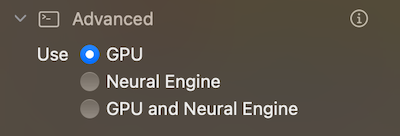
Other Improvements in Version 1.1
In addition to the performance optimization and fixing a few bugs, we have focused on adding new features while trying to keep the UI as simple and clean as possible. Most of them are obvious (guidance scale, optionally disable the safety checker, allow generations to be canceled). Our favorite ones are the model download indicators, and a shortcut to reuse the seed from a previous generation in order to tweak the generation parameters.
Version 1.1 also includes additional information about what the different generation settings do. We want 🧨Diffusers for Mac to make image generation as approachable as possible to all Mac users, not just technologists.
Next Steps
We believe there's a lot of untapped potential for image generation in the Apple ecosystem. In future updates we want to focus on the following:
- Easy access to additional models from the Hub. Run any Dreambooth or fine-tuned model from the app, in a Mac-like way.
- Release a version for iOS and iPadOS.
There are many more ideas that we are considering. If you'd like to suggest your own, you are most welcome to do so in our GitHub repo.

