Spaces:
Running
Running
File size: 2,193 Bytes
27d01c0 9d8cb38 5066fc8 2f94951 5066fc8 2f94951 5066fc8 2f94951 5092e71 3a2511e 5092e71 5066fc8 3ea231e 5066fc8 5092e71 9d8cb38 5066fc8 616c877 f609b78 616c877 1faffec 4afc7b3 1faffec 7103ffc 8ce9266 7103ffc dfa7615 7103ffc 1faffec 616c877 |
1 2 3 4 5 6 7 8 9 10 11 12 13 14 15 16 17 18 19 20 21 22 23 24 25 26 27 28 29 30 31 32 33 34 35 36 37 38 39 40 41 42 43 44 45 46 47 48 49 50 51 52 53 54 55 56 57 58 59 60 61 62 63 64 65 66 67 68 69 70 71 72 73 74 75 76 77 78 79 80 81 82 |
# ChatGPT 学术优化
**如果喜欢这个项目,请给它一个Star**
- 支持GPT输出的markdown表格
<div align="center">
<img src="demo2.jpg" width="500" >
</div>
- 如果输出包含公式,会同时以tex形式和渲染形式显示,方便复制和阅读
<div align="center">
<img src="demo.jpg" width="500" >
</div>
- 所有按钮都通过读取functional.py动态生成,可随意加自定义功能,解放粘贴板
<div align="center">
<img src="公式.gif" width="700" >
</div>
- 代码的显示自然也不在话下 https://www.bilibili.com/video/BV1F24y147PD/
<div align="center">
<img src="润色.gif" width="700" >
</div>
## 直接运行 (Windows or Linux)
```
# 下载项目
git clone https://github.com/binary-husky/chatgpt_academic.git
cd chatgpt_academic
# 在config.py中,配置 海外Proxy 和 OpenAI API KEY
- 1.如果你在国内,需要设置海外代理才能够使用 OpenAI API,你可以通过 config.py 文件来进行设置。
- 2.配置 OpenAI API KEY。你需要在 OpenAI 官网上注册并获取 API KEY。一旦你拿到了 API KEY,在 config.py 文件里配置好即可。
# 安装依赖
python -m pip install -r requirements.txt
# 运行
python main.py
```
## 使用docker (Linux)
``` sh
# 下载项目
git clone https://github.com/binary-husky/chatgpt_academic.git
cd chatgpt_academic
# 配置 海外Proxy 和 OpenAI API KEY
config.py
# 安装
docker build -t gpt-academic .
# 运行
docker run --rm -it --net=host gpt-academic
```
## 自定义新的便捷按钮
打开functional.py,只需看一眼就知道怎么弄了
例如
```
"英译中": {
"Prefix": "请翻译成中文:\n\n",
"Button": None,
"Suffix": "",
},
```
## 配置代理
在```config.py```中修改端口与代理软件对应
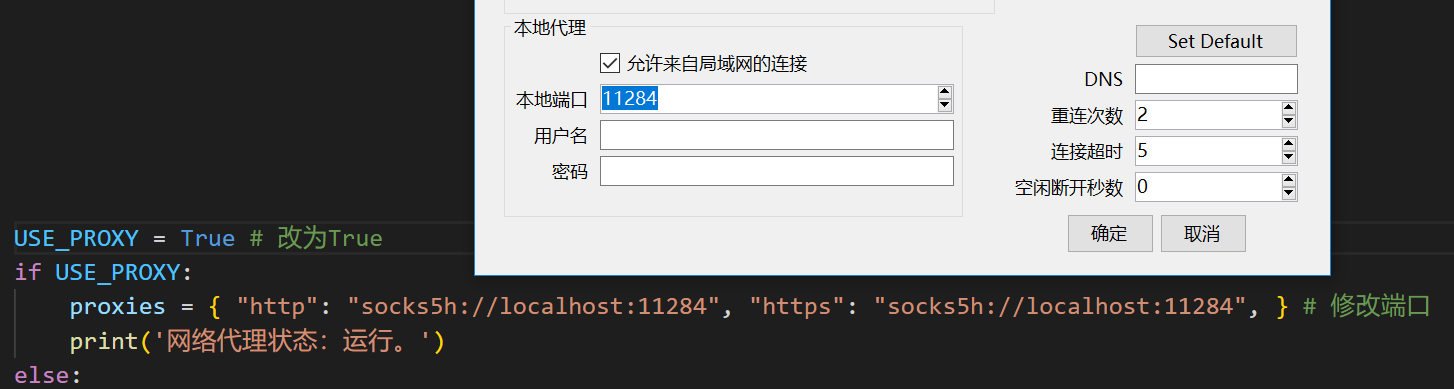
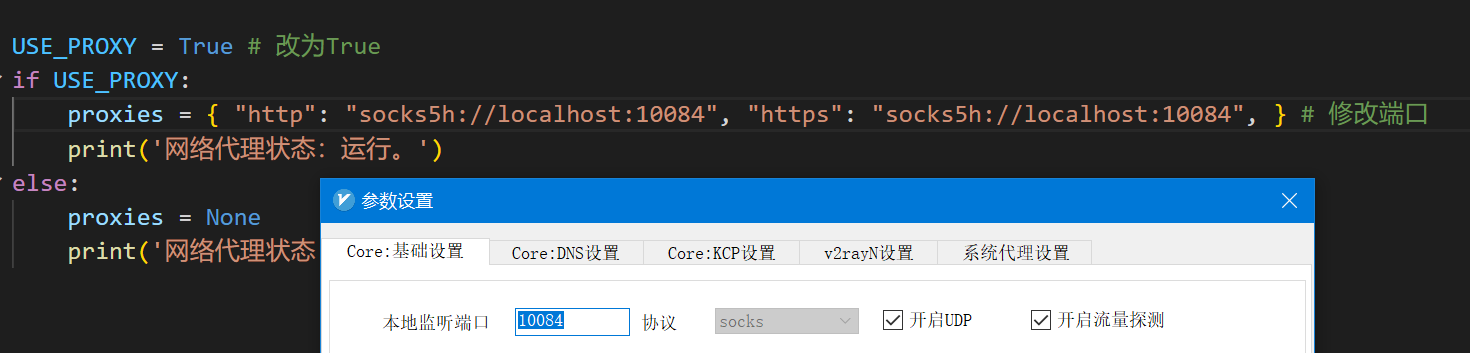
## 参考项目
```
https://github.com/Python-Markdown/markdown
https://github.com/gradio-app/gradio
https://github.com/polarwinkel/mdtex2html
https://github.com/GaiZhenbiao/ChuanhuChatGPT
```
|