metadata
license: creativeml-openrail-m
tags:
- pytorch
- diffusers
- stable-diffusion
- text-to-image
- diffusion-models-class
- dreambooth-hackathon
- wildcard
datasets:
- TrpFrog/trpfrog-icons
widget:
- text: a photo of trpfrog
output:
url: output3.png
- text: a photo of trpfrog in spring
output:
url: spring.png
- text: a photo of trpfrog in summer
output:
url: summer.png
- text: a photo of trpfrog in autumn
output:
url: autumn.png
- text: a photo of trpfrog in winter
output:
url: winter.png
- text: a photo of trpfrog in fire
output:
url: output.png
- text: a photo of trpfrog growing shiitake mushrooms
output:
url: output2.png
TrpFrog Diffusion

- Prompt
- a photo of trpfrog

- Prompt
- a photo of trpfrog in spring

- Prompt
- a photo of trpfrog in summer

- Prompt
- a photo of trpfrog in autumn

- Prompt
- a photo of trpfrog in winter
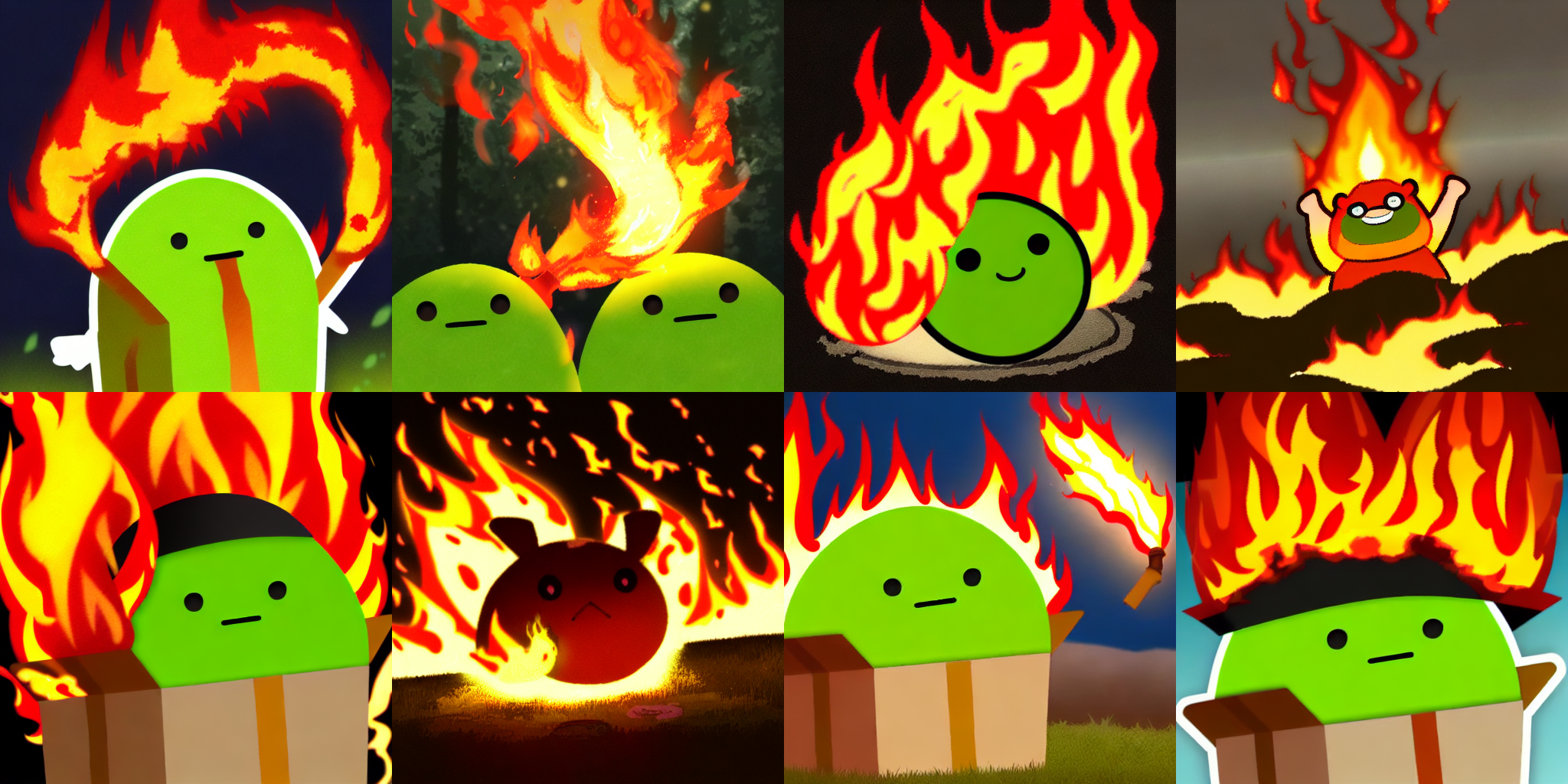
- Prompt
- a photo of trpfrog in fire

- Prompt
- a photo of trpfrog growing shiitake mushrooms
This is a Stable Diffusion model fine-tuned on the trpfrog concept with DreamBooth. It can be used by modifying the instance_prompt: a photo of trpfrog
Description
TrpFrog (@Trpfrog) is a famous Japanese Twitter comedian.
Below is a screenshot of the site he is creating.
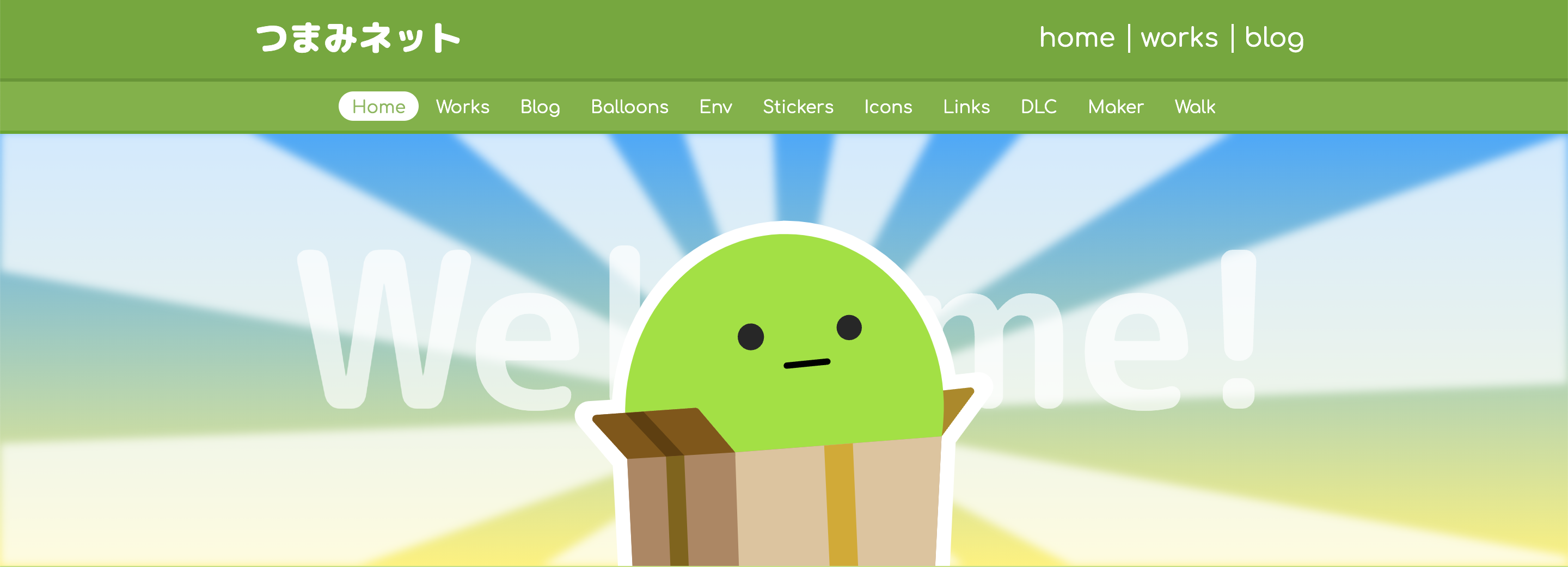
This is a fine-tuned model of Stable Diffusion with the powerful help of Dreambooth. The model is made specifically for TrpFrog and faithfully reproduces its appearance.
Usage
First install the necessary packages.
pip install diffusers transformers accelerate scipy safetensors
The image can then be generated with the following script.
import torch
from diffusers import StableDiffusionPipeline
keyword = "trpfrog"
prompt = f"a photo of {keyword}"
model_id = "Prgckwb/trpfrog-diffusion"
pipe = StableDiffusionPipeline.from_pretrained(
model_id, torch_dtype=torch.float16
).to("cuda")
image = pipe(prompt).images[0]
image.save("trpfrog.jpg")