ValueError: Unable to infer channel dimension format
I am able to successfully run the code that are provided as examples (in the Model card section) using bus.png and chart.png images. However, whenever I try to run it on any other images, I get the following error message:
Loading checkpoint shards: 100%|█████████████████████████████████████| 2/2 [00:07<00:00, 3.88s/it]
Traceback (most recent call last):
File "/home/vishal/code/fuyu/test_2.py", line 14, in <module>
model_inputs = processor(text_prompt, images=[image_pil], device="cuda:0")
File "/home/vishal/code/fuyu/.venv/lib/python3.10/site-packages/transformers/models/fuyu/processing_fuyu.py", line 464, in __call__
batch_images, image_unpadded_heights, image_unpadded_widths = self._process_images(images)
File "/home/vishal/code/fuyu/.venv/lib/python3.10/site-packages/transformers/models/fuyu/processing_fuyu.py", line 399, in _process_images
channel_dimension = in
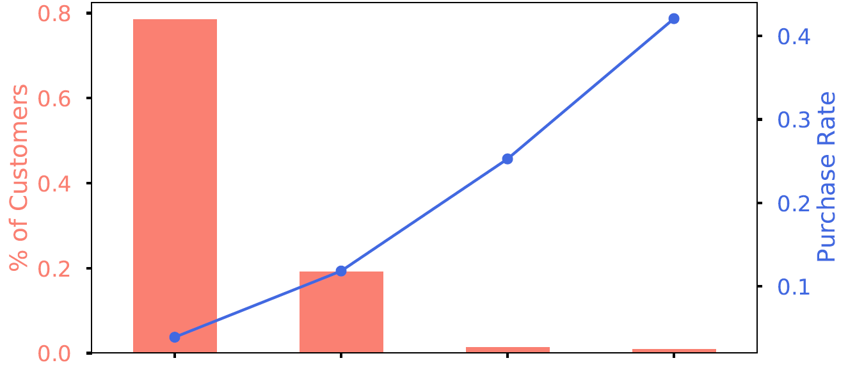
fer_channel_dimension_format(image, 3)
File "/home/vishal/code/fuyu/.venv/lib/python3.10/site-packages/transformers/image_utils.py", line 189, in infer_channel_dimension_format
raise ValueError("Unable to infer channel dimension format")
ValueError: Unable to infer channel dimension format
I have attached one image that I have been trying to ask questions about using this model.
image = Image.open(image_path).convert("RGB") should fix this
I met the same question too, maybe png format like rgba image have not yet accept.
Hi @KongoCat ! The solution suggested above by @gauravverma should work fine :)
Hi @KongoCat ! The solution suggested above by @gauravverma should work fine :)
thanks!
image = Image.open(image_path).convert("RGB")should fix this
Thank you, @gauravverma !
Hi @pcuenq I tried solution given by @gauravverma but still getting the same error