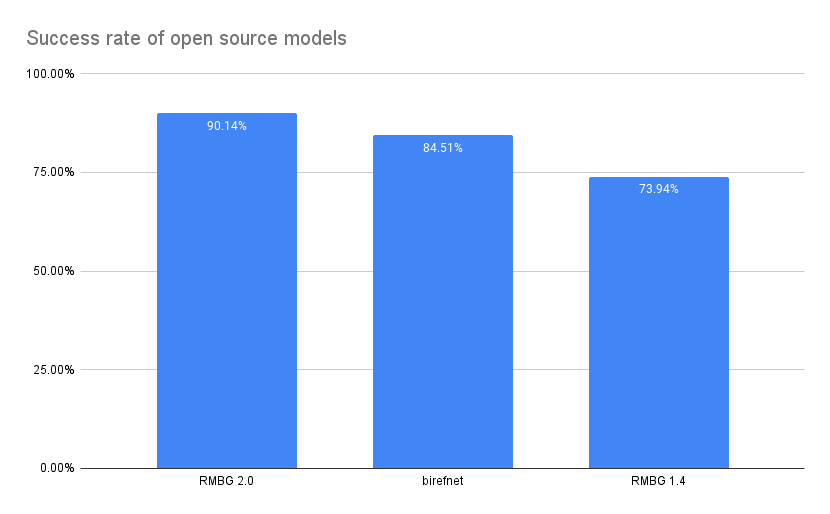license: other
license_name: bria-rmbg-2.0
license_link: https://bria.ai/bria-huggingface-model-license-agreement/
pipeline_tag: image-segmentation
tags:
- remove background
- background
- background-removal
- Pytorch
- vision
- legal liability
- transformers
BRIA Background Removal v2.0 Model Card
RMBG v2.0 is our new state-of-the-art background removal model significantly improves RMBG v1.4. The model is designed to effectively separate foreground from background in a range of categories and image types. This model has been trained on a carefully selected dataset, which includes: general stock images, e-commerce, gaming, and advertising content, making it suitable for commercial use cases powering enterprise content creation at scale. The accuracy, efficiency, and versatility currently rival leading source-available models. It is ideal where content safety, legally licensed datasets, and bias mitigation are paramount.
Developed by BRIA AI, RMBG v2.0 is available as a source-available model for non-commercial use.
Join our Discord community for more information, tutorials, tools, and to connect with other users!
Model Details
Model Description
Developed by: BRIA AI
Model type: Background Removal
License: bria-rmbg-2.0
- The model is released under a Creative Commons license for non-commercial use.
- Commercial use is subject to a commercial agreement with BRIA. Contact Us for more information.
Model Description: BRIA RMBG-2.0 is a dichotomous image segmentation model trained exclusively on a professional-grade dataset.
BRIA: Resources for more information: BRIA AI
Training data
Bria-RMBG model was trained with over 15,000 high-quality, high-resolution, manually labeled (pixel-wise accuracy), fully licensed images. Our benchmark included balanced gender, balanced ethnicity, and people with different types of disabilities. For clarity, we provide our data distribution according to different categories, demonstrating our model’s versatility.
Distribution of images:
| Category | Distribution |
|---|---|
| Objects only | 45.11% |
| People with objects/animals | 25.24% |
| People only | 17.35% |
| people/objects/animals with text | 8.52% |
| Text only | 2.52% |
| Animals only | 1.89% |
| Category | Distribution |
|---|---|
| Photorealistic | 87.70% |
| Non-Photorealistic | 12.30% |
| Category | Distribution |
|---|---|
| Non Solid Background | 52.05% |
| Solid Background | 47.95% |
| Category | Distribution |
|---|---|
| Single main foreground object | 51.42% |
| Multiple objects in the foreground | 48.58% |
Qualitative Evaluation
Architecture
RMBG-2.0 is developed on the BiRefNet architecture enhanced with our proprietary dataset and training scheme. This training data significantly improves the model’s accuracy and effectiveness for background-removal task.
If you use this model in your research, please cite:
@article{BiRefNet,
title={Bilateral Reference for High-Resolution Dichotomous Image Segmentation},
author={Zheng, Peng and Gao, Dehong and Fan, Deng-Ping and Liu, Li and Laaksonen, Jorma and Ouyang, Wanli and Sebe, Nicu},
journal={CAAI Artificial Intelligence Research},
year={2024}
}
Requirements
torch
torchvision
pillow
kornia
transformers
Usage
from PIL import Image
import matplotlib.pyplot as plt
import torch
from torchvision import transforms
from transformers import AutoModelForImageSegmentation
model = AutoModelForImageSegmentation.from_pretrained('briaai/RMBG-2.0', trust_remote_code=True)
torch.set_float32_matmul_precision(['high', 'highest'][0])
model.to('cuda')
model.eval()
# Data settings
image_size = (1024, 1024)
transform_image = transforms.Compose([
transforms.Resize(image_size),
transforms.ToTensor(),
transforms.Normalize([0.485, 0.456, 0.406], [0.229, 0.224, 0.225])
])
image = Image.open(input_image_path)
input_images = transform_image(image).unsqueeze(0).to('cuda')
# Prediction
with torch.no_grad():
preds = model(input_images)[-1].sigmoid().cpu()
pred = preds[0].squeeze()
pred_pil = transforms.ToPILImage()(pred)
mask = pred_pil.resize(image.size)
image.putalpha(mask)
image.save("no_bg_image.png")