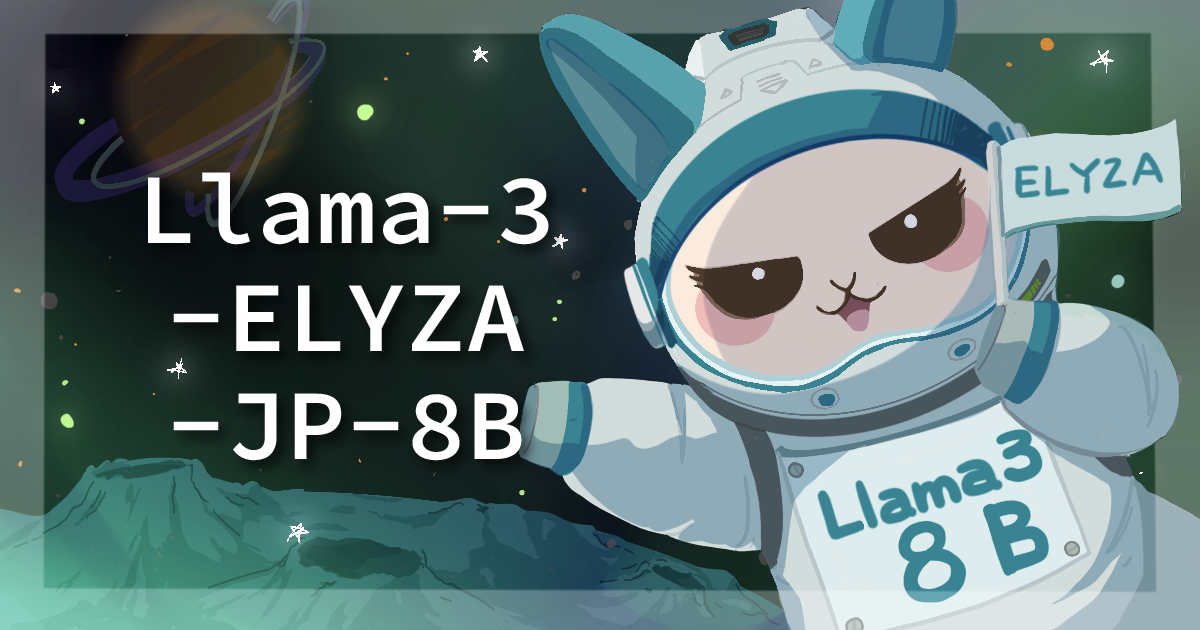library_name: transformers
license: llama3
language:
- ja
- en
tags:
- llama-cpp
Llama-3-ELYZA-JP-8B-GGUF
Model Description
Llama-3-ELYZA-JP-8B is a large language model trained by ELYZA, Inc. Based on meta-llama/Meta-Llama-3-8B-Instruct, it has been enhanced for Japanese usage through additional pre-training and instruction tuning.
For more details, please refer to our blog post.
Quantization
We have prepared two quantized model options, GGUF and AWQ. This is the GGUF (Q4_K_M) model, converted using llama.cpp.
The following table shows the performance degradation due to quantization:
| Model | ELYZA-tasks-100 GPT4 score |
|---|---|
| Llama-3-ELYZA-JP-8B | 3.655 |
| Llama-3-ELYZA-JP-8B-GGUF (Q4_K_M) | 3.57 |
| Llama-3-ELYZA-JP-8B-AWQ | 3.39 |
Use with llama.cpp
Install llama.cpp through brew (works on Mac and Linux):
brew install llama.cpp
Invoke the llama.cpp server:
$ llama-server \
--hf-repo elyza/Llama-3-ELYZA-JP-8B-GGUF \
--hf-file Llama-3-ELYZA-JP-8B-q4_k_m.gguf \
--port 8080
Call the API using curl:
$ curl http://localhost:8080/v1/chat/completions \
-H "Content-Type: application/json" \
-d '{
"messages": [
{ "role": "system", "content": "あなたは誠実で優秀な日本人のアシスタントです。特に指示が無い場合は、常に日本語で回答してください。" },
{ "role": "user", "content": "古代ギリシャを学ぶ上で知っておくべきポイントは?" }
],
"temperature": 0.6,
"max_tokens": -1,
"stream": false
}'
Call the API using Python:
import openai
client = openai.OpenAI(
base_url="http://localhost:8080/v1",
api_key = "dummy_api_key"
)
completion = client.chat.completions.create(
model="dummy_model_name",
messages=[
{"role": "system", "content": "あなたは誠実で優秀な日本人のアシスタントです。特に指示が無い場合は、常に日本語で回答してください。"},
{"role": "user", "content": "古代ギリシャを学ぶ上で知っておくべきポイントは?"}
]
)
Use with Desktop App
There are various desktop applications that can handle GGUF models, but here we will introduce how to use the model in the no-code environment LM Studio.
- Installation: Download and install LM Studio.
- Downloading the Model: Search for
elyza/Llama-3-ELYZA-JP-8B-GGUFin the search bar on the home page 🏠, and downloadLlama-3-ELYZA-JP-8B-q4_k_m.gguf. - Start Chatting: Click on 💬 in the sidebar, select
Llama-3-ELYZA-JP-8B-GGUFfrom "Select a Model to load" in the header, and load the model. You can now freely chat with the local LLM. - Setting Options: You can set options from the sidebar on the right. Faster inference can be achieved by setting Quick GPU Offload to Max in the GPU Settings.
- (For Developers) Starting an API Server: Click
<->in the left sidebar and move to the Local Server tab. Select the model and click Start Server to launch an OpenAI API-compatible API server.
Developers
Listed in alphabetical order.
License
Meta Llama 3 Community License
How to Cite
@misc{elyzallama2024,
title={elyza/Llama-3-ELYZA-JP-8B},
url={https://huggingface.co/elyza/Llama-3-ELYZA-JP-8B},
author={Masato Hirakawa and Shintaro Horie and Tomoaki Nakamura and Daisuke Oba and Sam Passaglia and Akira Sasaki},
year={2024},
}
Citations
@article{llama3modelcard,
title={Llama 3 Model Card},
author={AI@Meta},
year={2024},
url = {https://github.com/meta-llama/llama3/blob/main/MODEL_CARD.md}
}