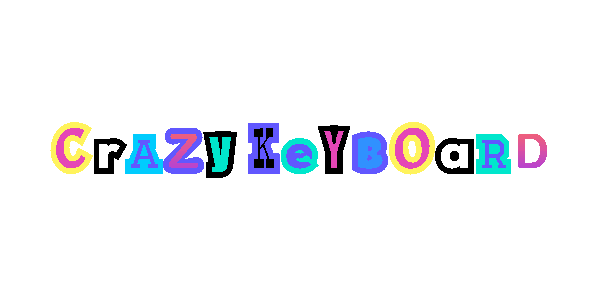metadata
license: creativeml-openrail-m
tags:
- pytorch
- diffusers
- stable-diffusion
- text-to-image
- keyboard
widget:
- text: a photo of cyberboard keyboard
datasets:
- li-yan/crazy-keyboard
Are you a fan of keyboards? Above is my Cyberboard Keyboard that I used for my dialy life. It is crazy right?
Now I bring this keyboard into the Stable Diffusion, and its images can be generate by the model.
Description
This is a Stable Diffusion model fine-tuned on dataset li-yan/crazy-keyboard images for the different breeds of cats.
Prompt 1: "a photo of cyberboard keyboard"
Prompt 2: "in the forest, a cyberboard keyboard is on the ground"
Prompt 3: "a cyberboard keyboard in front of the Golden Gate Bright"
Details
Trained by li-yan on the li-yan/crazy-keyboard dataset.
This model is fine tuned from pretrained model CompVis/stable-diffusion-v1-4 using DreamBooth model.
More for DreamBooth model, please refer to https://dreambooth.github.io/.
Usage
pip install -qqU diffusers accelerate
import torch
from diffusers import StableDiffusionPipeline
pipe = StableDiffusionPipeline.from_pretrained("li-yan/stable-diffusion-crazy-keyboard")
# set prompt
prompt = "a photo of cyberboard keyboard" #@param
guidance_scale=12 #@param {type:"integer"}
num_inference_steps = 50 #@param {type:"integer"}
# Run the pipeline, showing some of the available arguments
pipe_output = pipe(
prompt=prompt, # What to generate
negative_prompt="Oversaturated, blurry, low quality", # What NOT to generate
height=480, width=640, # Specify the image size
guidance_scale=guidance_scale, # How strongly to follow the prompt
num_inference_steps=num_inference_steps, # How many steps to take
)
# View the resulting image
pipe_output.images[0]