LN3Diff: Scalable Latent Neural Fields Diffusion for Speedy 3D Generation
Xingang Pan 1 Bo Dai 3 Chen Change Loy 1
Wangxuan Institute of Computer Technology, Peking University2;
Shanghai Artificial Intelligence Laboratory 3
LN3Diff is a feedforward 3D diffusion model that creates high-quality 3D object mesh from text within 8 V100-SECONDS.
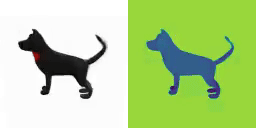
|
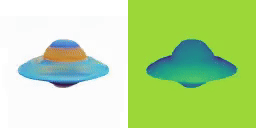
|

|

|

|
| A standing hund. | An UFO space aircraft. | A sailboat with mast. | An 18th century cannon. | A blue plastic chair. |
For more visual results, go checkout our project page :page_with_curl:
This repository contains the official implementation of LN3Diff: Scalable Latent Neural Fields Diffusion for Speedy 3D Generation
[Project Page] • [arXiv]
:mega: Updates
[03/2024] Initial release.
[04/2024] Inference and training codes on Objaverse, ShapeNet and FFHQ are released, including pre-trained model and training dataset.
:dromedary_camel: TODO
- Release the inference and training code.
- Release the pre-trained checkpoints of ShapeNet and FFHQ.
- Release the pre-trained checkpoints of T23D Objaverse model trained with 30K+ instances dataset.
- Release the stage-1 VAE of Objaverse trained with 80K+ instances dataset.
- Add Gradio demo.
- Polish the dataset preparation and training doc.
- add metrics evaluation scripts and samples.
- Lint the code.
- Release the new T23D Objaverse model trained with 80K+ instances dataset.
:handshake: Citation
If you find our work useful for your research, please consider citing the paper:
@misc{lan2024ln3diff,
title={LN3Diff: Scalable Latent Neural Fields Diffusion for Speedy 3D Generation},
author={Yushi Lan and Fangzhou Hong and Shuai Yang and Shangchen Zhou and Xuyi Meng and Bo Dai and Xingang Pan and Chen Change Loy},
year={2024},
eprint={2403.12019},
archivePrefix={arXiv},
primaryClass={cs.CV}
}
:desktop_computer: Requirements
NVIDIA GPUs are required for this project. We conduct all the training on NVIDIA V100-32GiB (ShapeNet, FFHQ) and NVIDIA A100-80GiB (Objaverse). We have test the inference codes on NVIDIA V100. We recommend using anaconda to manage the python environments.
The environment can be created via conda env create -f environment_ln3diff.yml, and activated via conda activate ln3diff.
If you want to reuse your own PyTorch environment, install the following packages in your environment:
# first, check whether you have installed pytorch (>=2.0) and xformer.
conda install -c conda-forge openexr-python git
pip install openexr lpips imageio kornia opencv-python tensorboard tqdm timm ffmpeg einops beartype imageio[ffmpeg] blobfile ninja lmdb webdataset opencv-python click torchdiffeq transformers
pip install git+https://github.com/nupurkmr9/vision-aided-gan.
:running_woman: Inference
Download Models
The pretrained stage-1 VAE and stage-2 LDM can be downloaded via OneDrive.
Put the downloaded checkpoints under checkpoints folder for inference. The checkpoints directory layout should be
checkpoints
├── ffhq
│ └── model_joint_denoise_rec_model1580000.pt
├── objaverse
│ ├── model_rec1680000.pt
│ └── model_joint_denoise_rec_model2310000.pt
├── shapenet
│ └── car
│ └── model_joint_denoise_rec_model1580000.pt
│ └── chair
│ └── model_joint_denoise_rec_model2030000.pt
│ └── plane
│ └── model_joint_denoise_rec_model770000.pt
└── ...
Inference Commands
Note that to extract the mesh, 24GiB VRAM is required.
Stage-1 VAE 3D reconstruction
For (Objaverse) stage-1 VAE 3D reconstruction and extract VAE latents for diffusion learning, please run
bash shell_scripts/final_release/inference/sample_obajverse.sh
which shall give the following result:
The marching-cube extracted mesh can be visualized with Blender/MeshLab:

We upload the pre-extracted vae latents at here, which contains the correponding VAE latents (with shape 32x32x12) of 76K G-buffer Objaverse objects. Feel free to use them in your own task.
For more G-buffer Objaverse examples, download the demo data.
Stage-2 Text-to-3D
We train 3D latent diffusion model on top of the stage-1 extracted latents.
For the following bash inference file, to extract mesh from the generated tri-plane, set --export_mesh True. To change the text prompt, set the prompt variable. For unconditional sampling, set the cfg guidance unconditional_guidance_scale=0. Feel free to tune the cfg guidance scale to trade off diversity and fidelity.
Note that the diffusion sampling batch size is set to 4, which costs around 16GiB VRAM. The mesh extraction of a single instance costs 24GiB VRAM.
For text-to-3D on Objaverse, run
bash shell_scripts/final_release/inference/sample_obajverse.sh
For text-to-3D on ShapeNet, run one of the following commands (which conducts T23D on car, chair and plane.):
bash shell_scripts/final_release/inference/sample_shapenet_car_t23d.sh
bash shell_scripts/final_release/inference/sample_shapenet_chair_t23d.sh
bash shell_scripts/final_release/inference/sample_shapenet_plane_t23d.sh
For text-to-3D on FFHQ, run
bash shell_scripts/final_release/inference/sample_ffhq_t23d.sh
:running_woman: Training
Dataset
For Objaverse, we use the rendering provided by G-buffer Objaverse. A demo subset for stage-1 VAE reconstruction can be downloaded from here. Note that for Objaverse training, we pre-process the raw data into wds-dataset shards for fast and flexible loading. The sample shard data can be found in here.
For ShapeNet, we render our own data with foreground mask for training, which can be downloaded from here. For training, we convert the raw data to LMDB for faster data loading. The pre-processed LMDB file can be downloaded from here.
For FFHQ, we use the pre-processed dataset from EG3D and compress it into LMDB, which can also be found in the onedrive link above.
Training Commands
Coming soon.
:newspaper_roll: License
Distributed under the S-Lab License. See LICENSE for more information.
Contact
If you have any question, please feel free to contact us via lanyushi15@gmail.com or Github issues.