|
--- |
|
license: cc-by-4.0 |
|
datasets: |
|
- cdminix/libritts-aligned |
|
language: |
|
- en |
|
tags: |
|
- speech recognition, speech synthesis, text-to-speech |
|
--- |
|
|
|
[](https://vocex-demo.streamlit.app) |
|
|
|
|
|
This model requires the Vocex library, which is available using |
|
|
|
```pip install vocex``` |
|
|
|
|
|
|
|
Vocex extracts several measures (as well as d-vectors) from audio. |
|
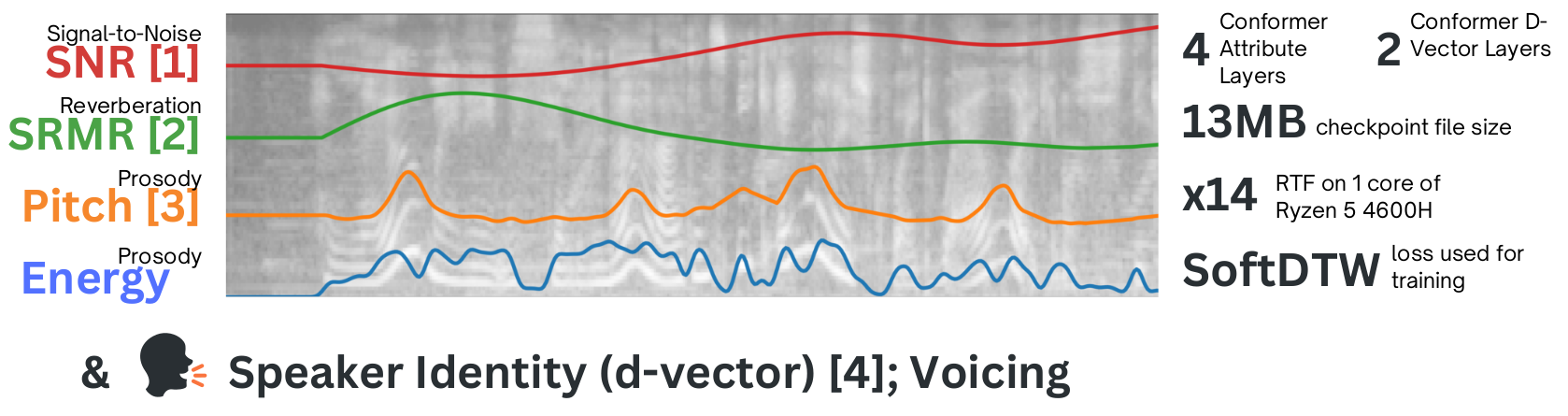 |
|
You can read more here: |
|
https://github.com/minixc/vocex |
|
|
|
## Usage |
|
```python |
|
from vocex import Vocex |
|
import torchaudio # or any other audio loading library |
|
|
|
model = Vocex.from_pretrained('cdminix/vocex') # an fp16 model is loaded by default |
|
model = Vocex.from_pretrained('cdminix/vocex', fp16=False) # to load a fp32 model |
|
model = Vocex.from_pretrained('some/path/model.ckpt') # to load local checkpoint |
|
|
|
audio = ... # a numpy or torch array is required with shape [batch_size, length_in_samples] or just [length_in_samples] |
|
sample_rate = ... # we need to specify a sample rate if the audio is not sampled at 22050 |
|
|
|
outputs = model(audio, sample_rate) |
|
pitch, energy, snr, srmr = ( |
|
outputs["measures"]["pitch"], |
|
outputs["measures"]["energy"], |
|
outputs["measures"]["snr"], |
|
outputs["measures"]["srmr"], |
|
) |
|
d_vector = outputs["d_vector"] # a torch tensor with shape [batch_size, 256] |
|
|
|
# you can also get activations and attention weights at all layers of the model |
|
outputs = model(audio, sample_rate, return_activations=True, return_attention=True) |
|
activations = outputs["activations"] # a list of torch tensors with shape [batch_size, layers, ...] |
|
attention = outputs["attention"] # a list of torch tensors with shape [batch_size, layers, ...] |
|
|
|
# there are also speaker avatars, which are a 2D representation of the speaker's voice |
|
outputs = model(audio, sample_rate, return_avatar=True) |
|
avatar = outputs["avatars"] # a torch tensor with shape [batch_size, 256, 256] |
|
``` |