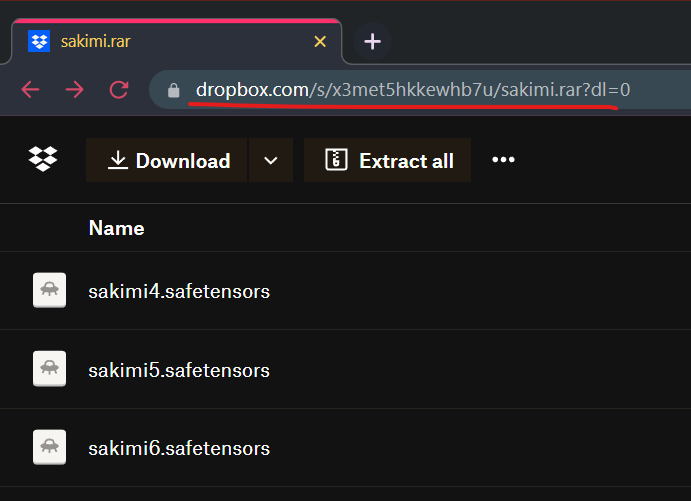How to get the direct links
Jump to: Huggingface - Civit AI - MEGA - Discord - Github (Extension) - Github (Raw File) - Github (Release File) - Google Drive - Pixeldrain - - Mediafire - Anonfiles - Dropbox
Huggingface
Locate the model page, click on files tab.
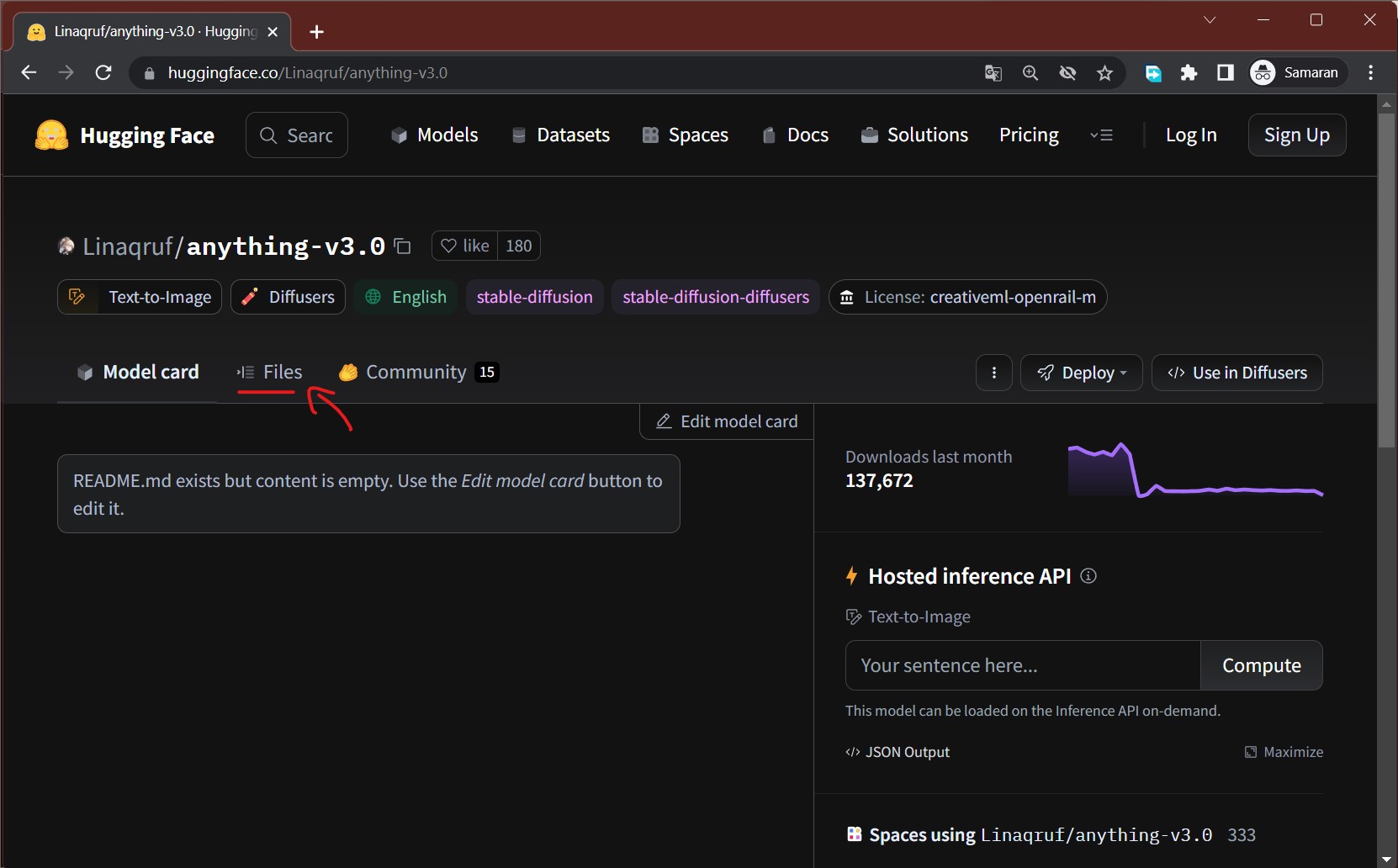
choose the model you want, right click the arrow button beside the LFS logo, then click copy link address.
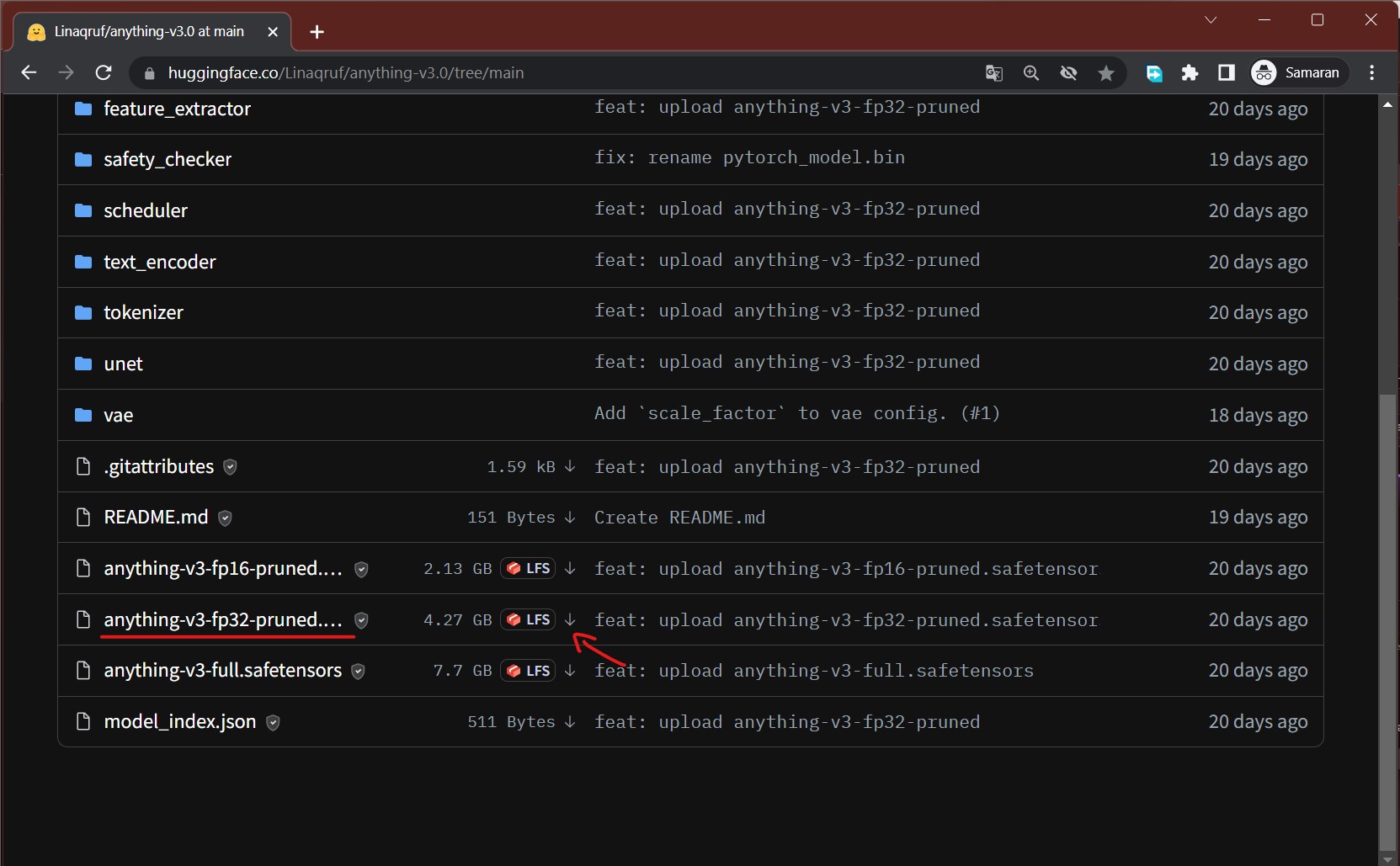
Civit AI
There are two ways to download links from Civit. The model page link method, and the direct link method. The model page link method will automatically choose the directory of the saved model without even using hashtag, except if you want to put Lora into #addnetlora directory, you can use that hashtag. You still need to define the output directory when using the direct link method.
Model Page Link Method
Locate the desired model on the main page of Civitai, right click the model thumbnail, then click copy link address.
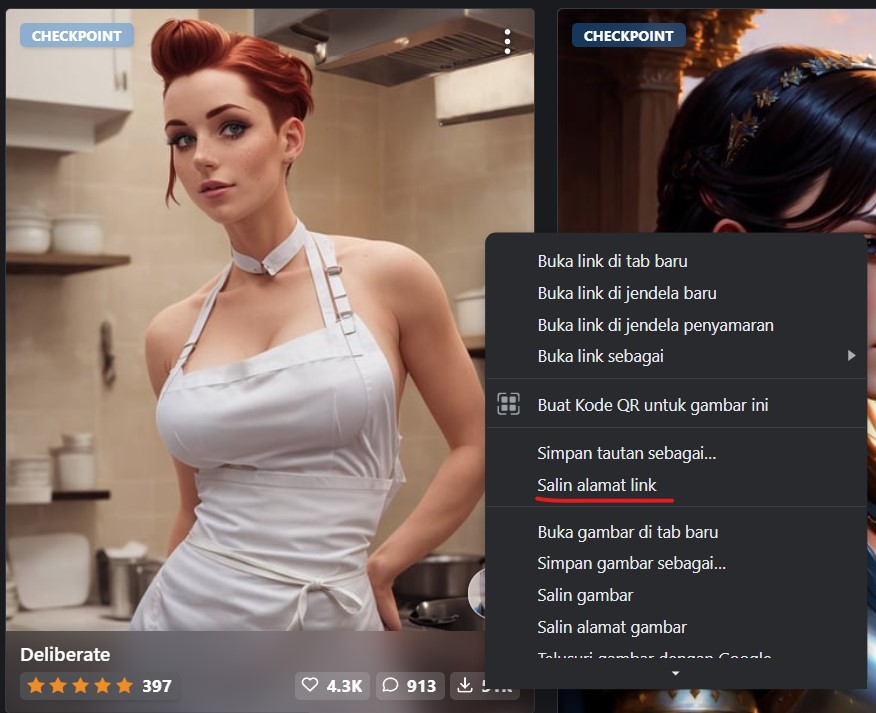
You can also click the thumbnail first then copy the link.
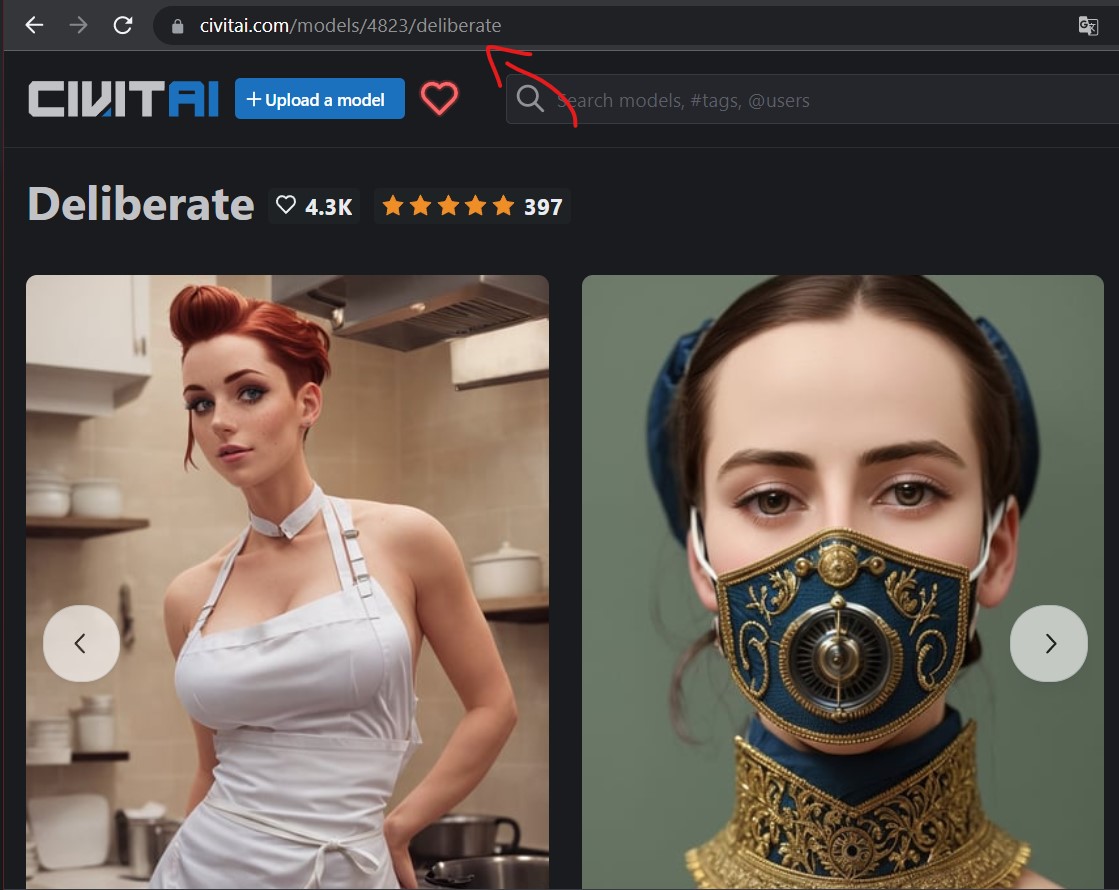
The advantage of this method is you will also get the model preview images that can shows up on the latest version of stable-diffusion-webui.
Direct Link Method
Locate the model page, right click the huge blue button, then click copy link address.
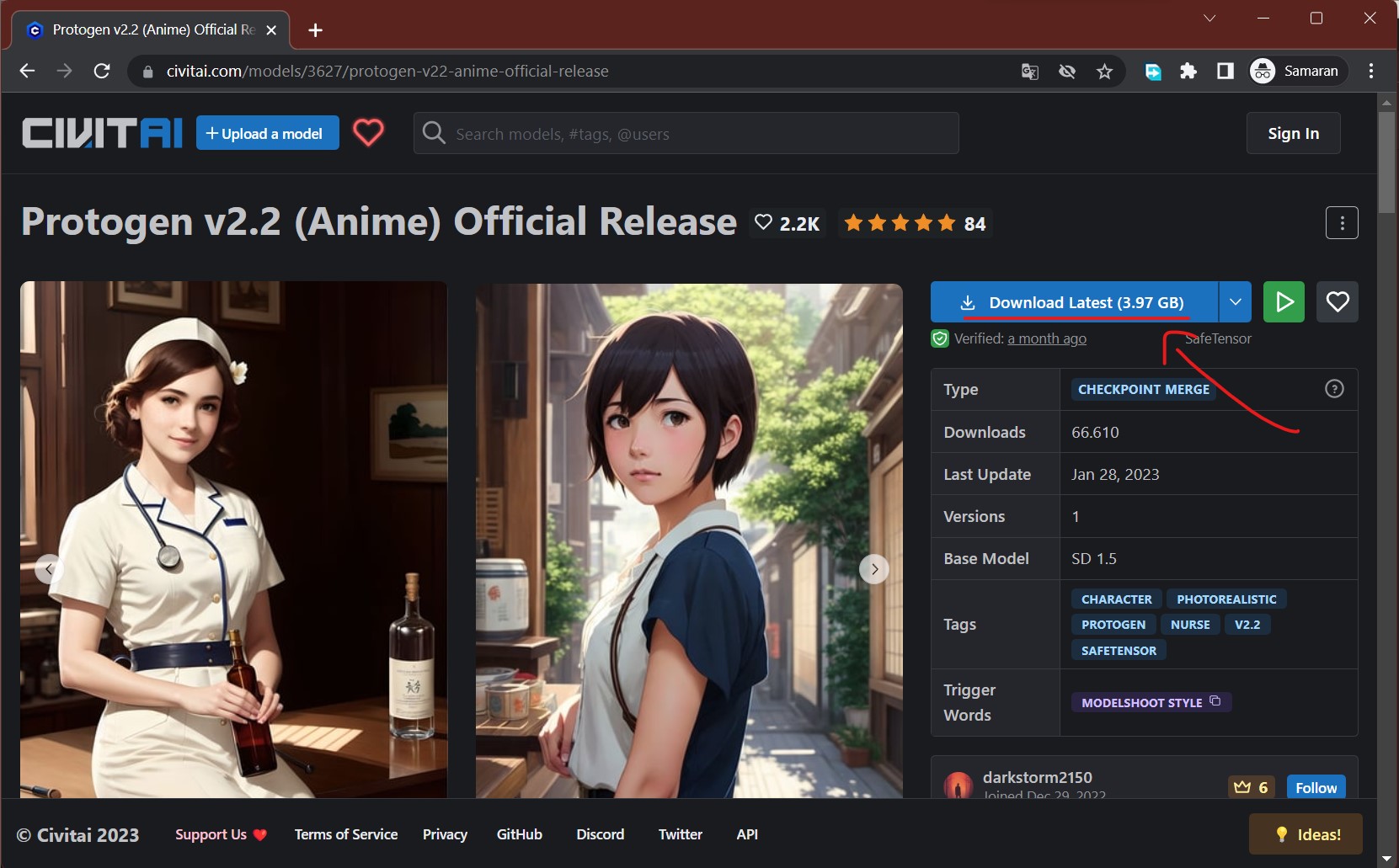
With this method, you can also choose model variation, by clicking the dropdown icon on the blue button, then right click the desired model an.
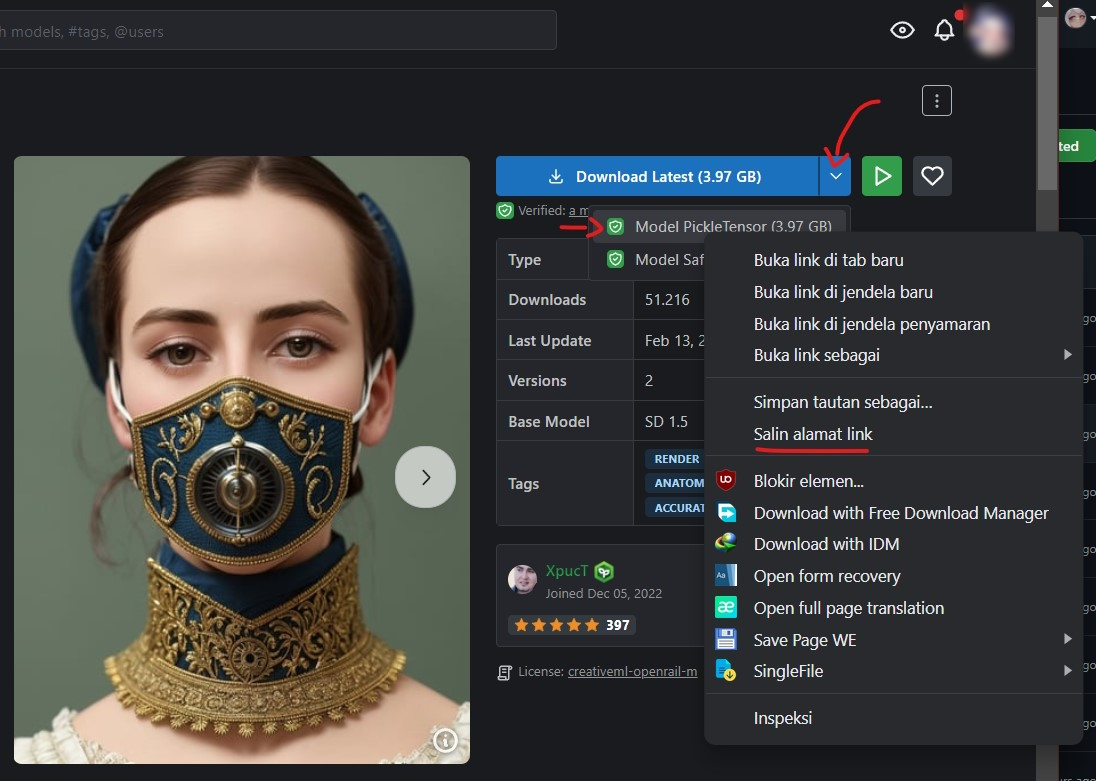
MEGA
Locate the model you wanted, right click the item, click copy link address.
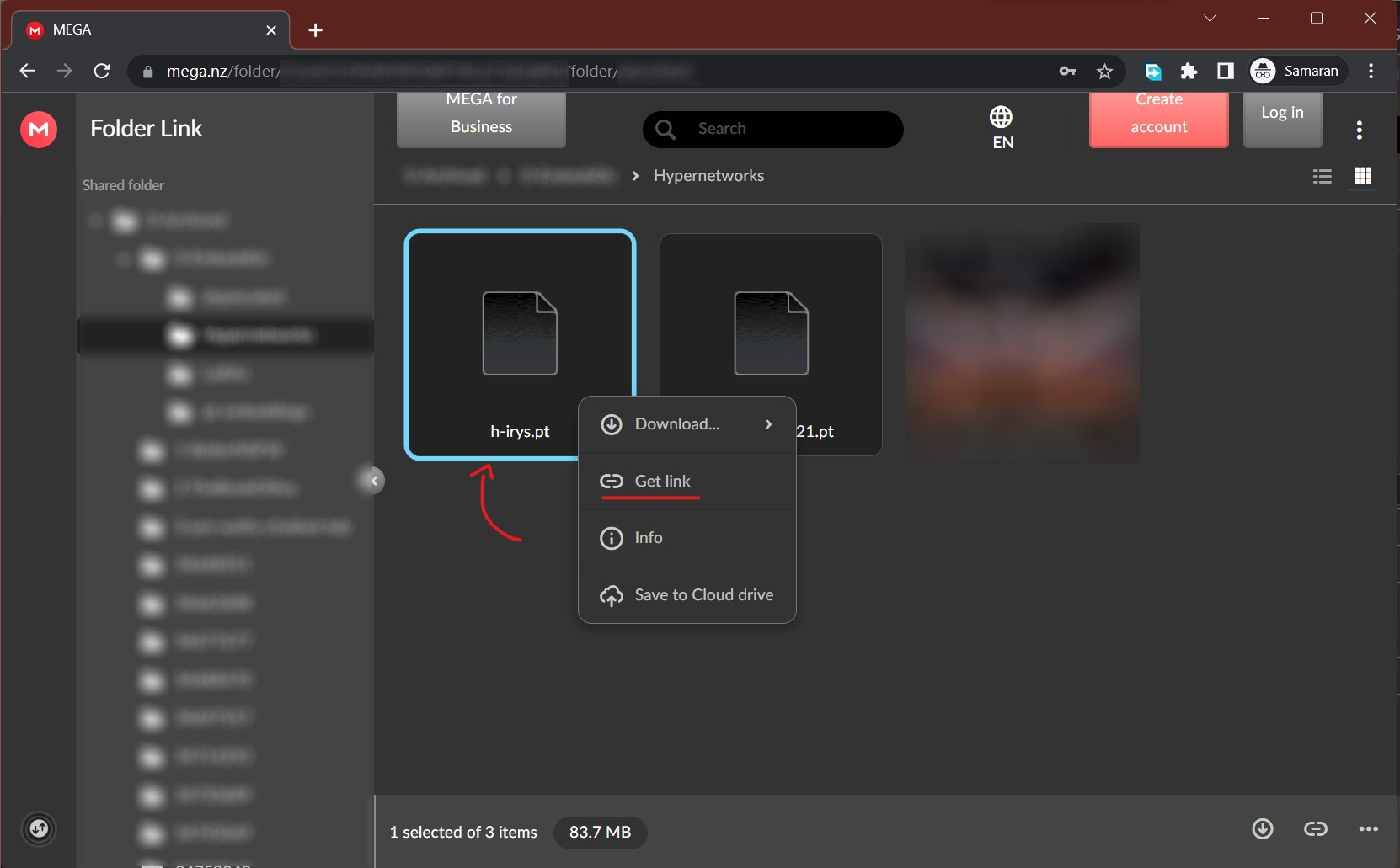
Click the huge green copy button.
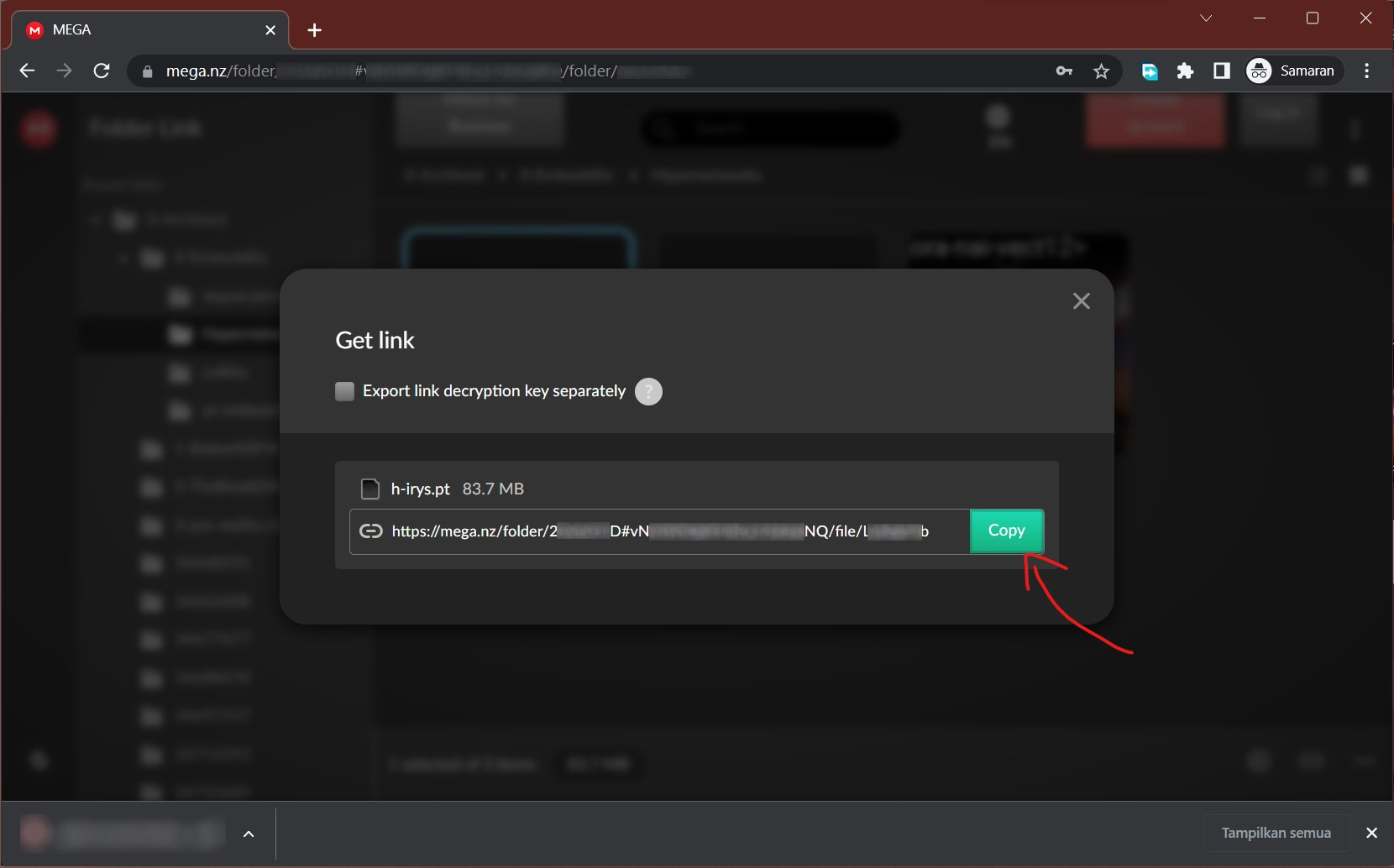
Discord attachments
Locate the file you wanted, right click the download icon, then click get link.
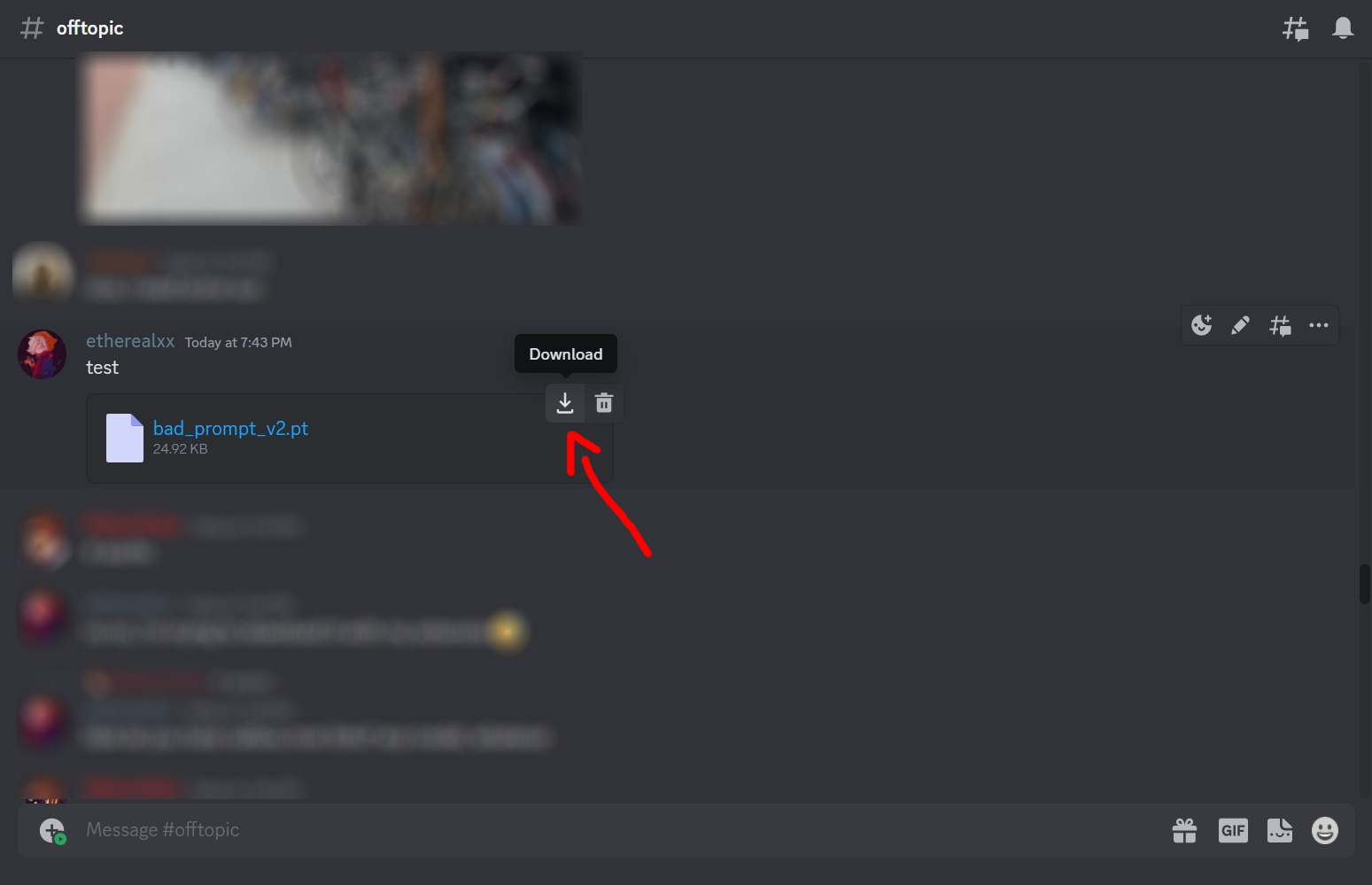
Then click copy link.
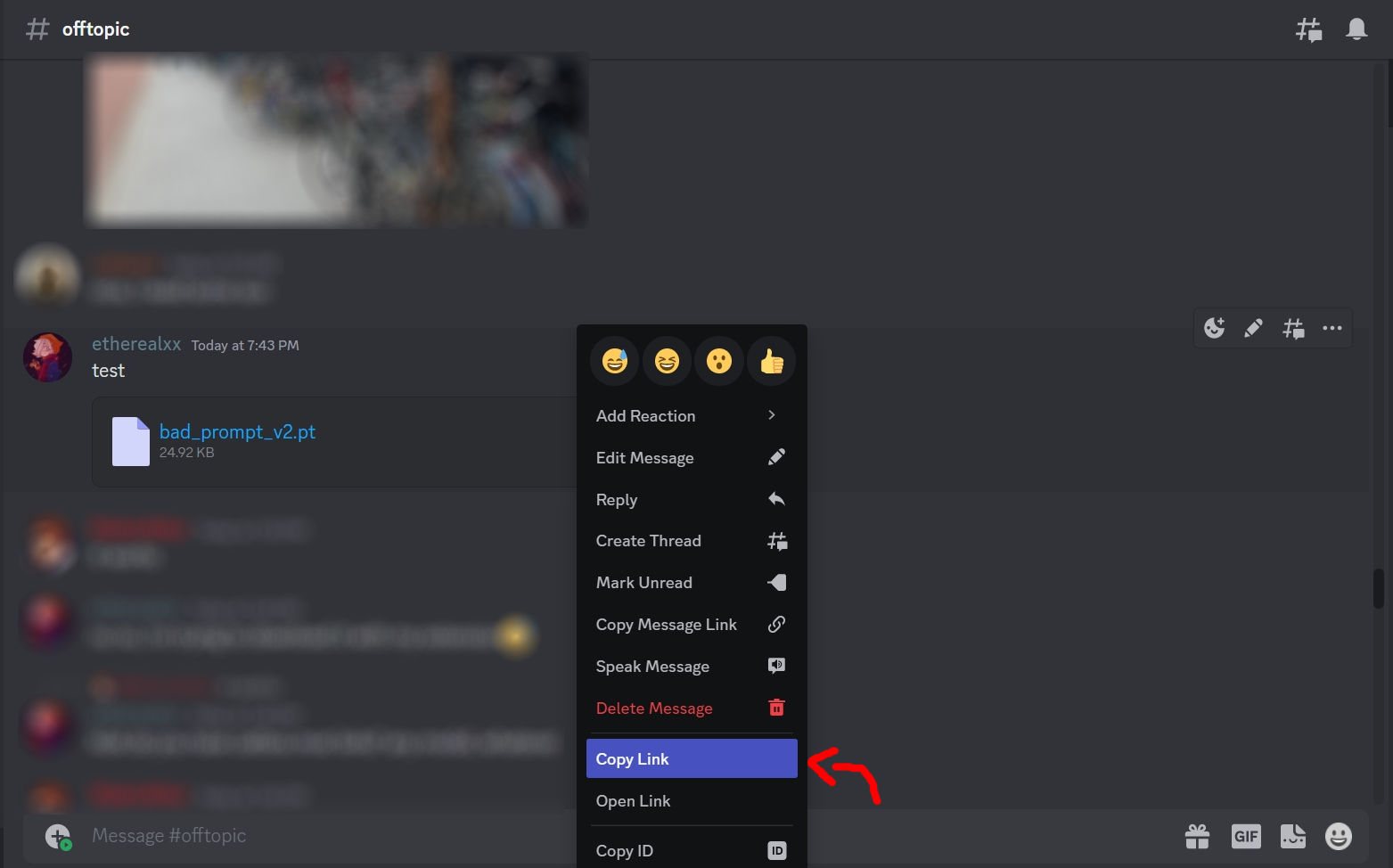
webui Extension (Github repo link)
Locate the extension's repository, then copy the repository link.
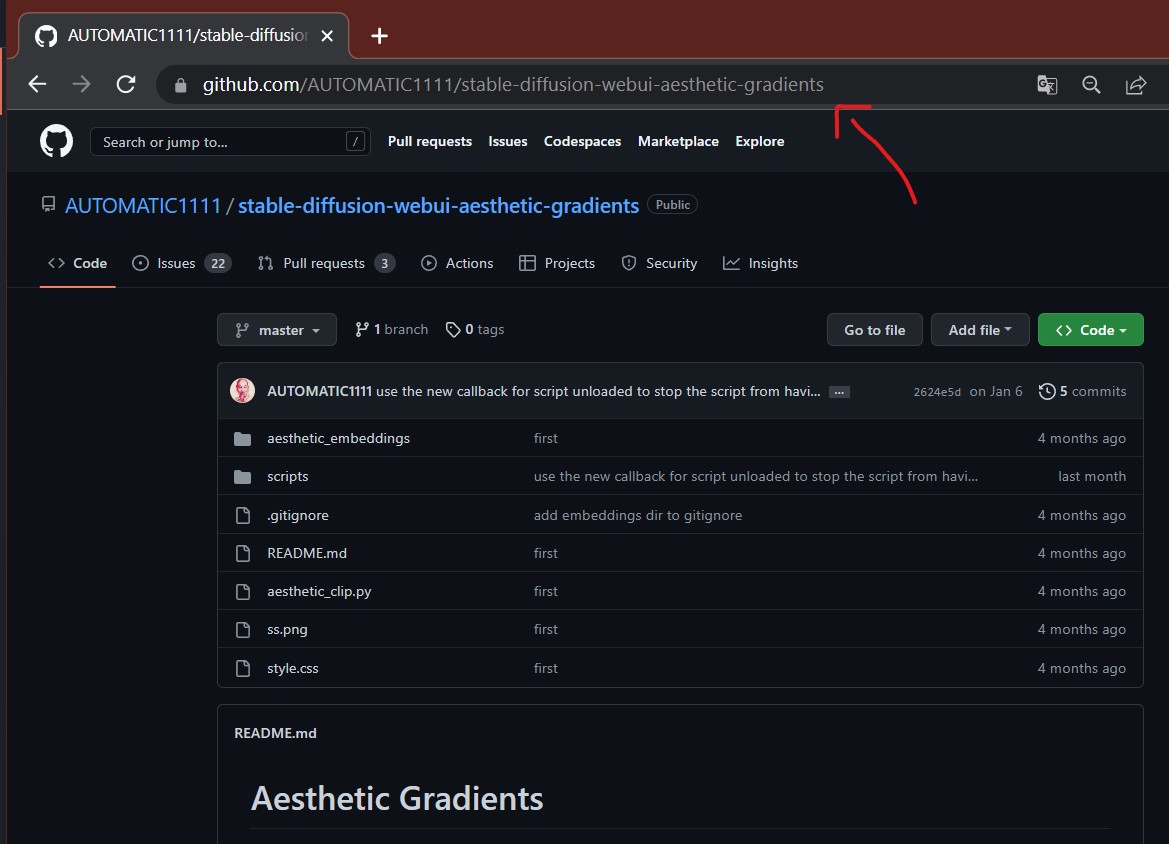
Extension will automatically cloned/downloaded on extensions directory of webui without the need of hashtag.
Raw file from Github
Locate the file's repository, then click the desired file.
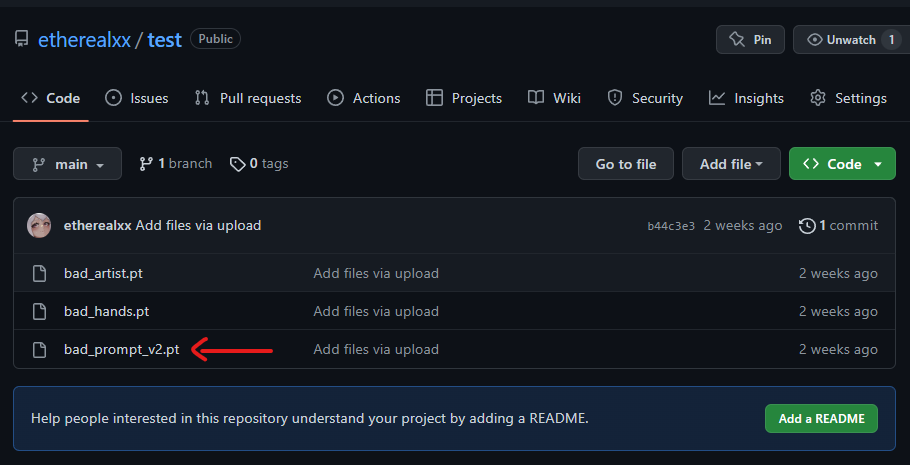
Then right click the text that says raw or download, and click copy link address
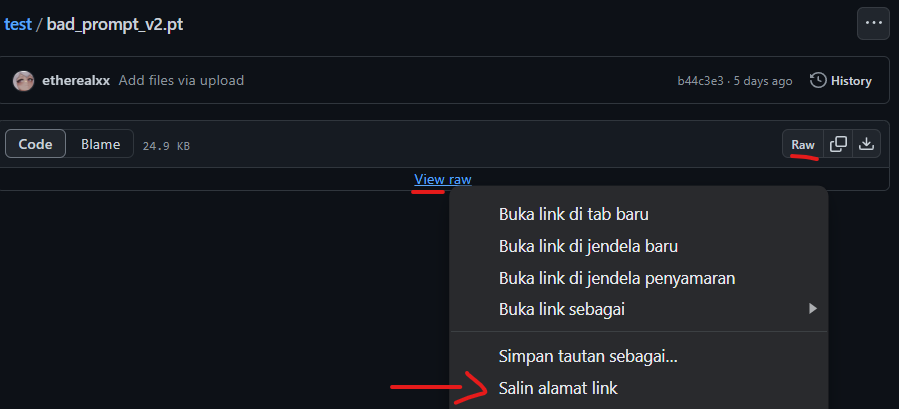
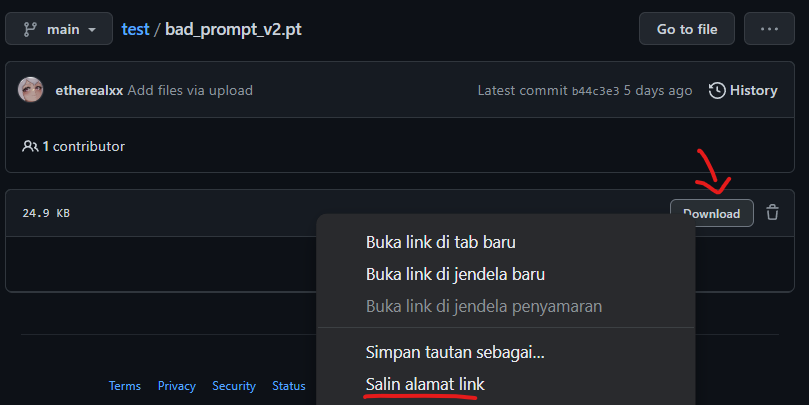
Release file from Github
Locate the file's repository, then click release section.
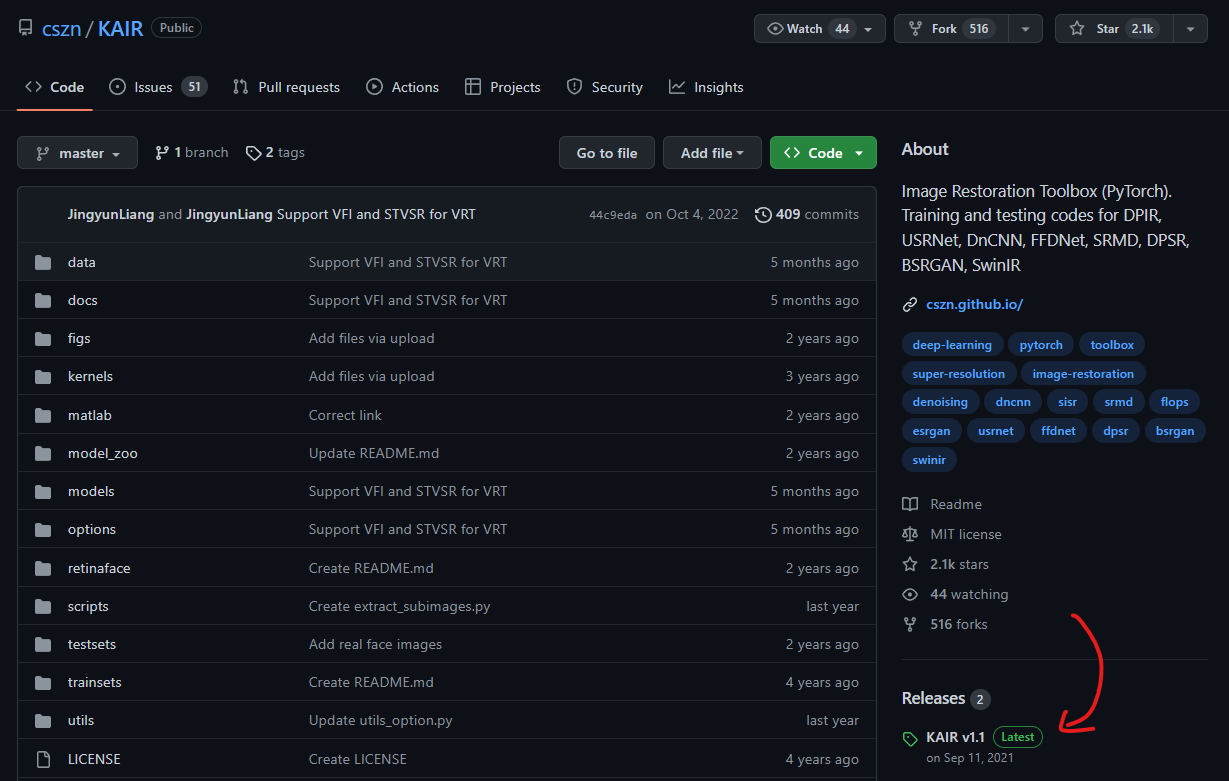
Then right click the desired assets (the blue text), and click copy link address
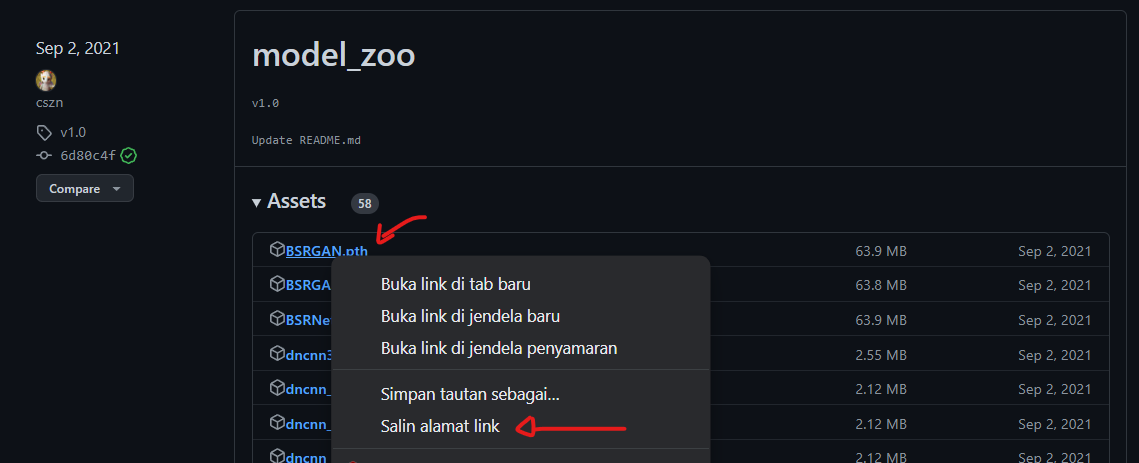
Google Drive
Whether you own the file or not, make sure the file is public. If you owns the file, right click on the file on Google Drive, then click get link (or share).
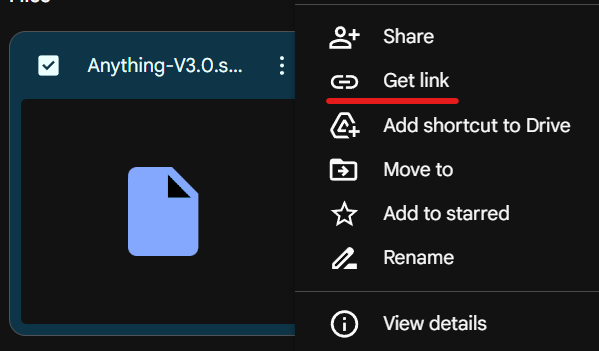
Then change the access to anyone with thelink, and copy the link by clicking the button
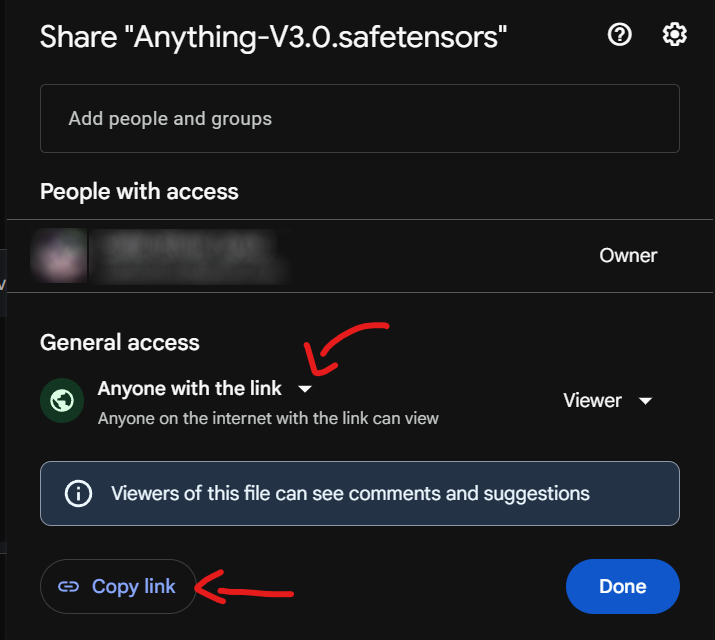
These are some valid google drive link patterns that works:
https://drive.google.com/file/d/1-UbwFtSzKTQkvjdPiKLCejH0Ztq9UJFO/view
https://drive.google.com/file/d/1-UbwFtSzKTQkvjdPiKLCejH0Ztq9UJFO/view?usp=share_link
https://drive.google.com/u/0/uc?id=1-UbwFtSzKTQkvjdPiKLCejH0Ztq9UJFO&export=download
https://drive.google.com/u/0/uc?id=1-UbwFtSzKTQkvjdPiKLCejH0Ztq9UJFO&export=download&confirm=t
Pixeldrain
Just click the copy link button, or just copy the link.
![]()
Anonfiles
Don't right click the download button. Instead, copy the link on the url bar
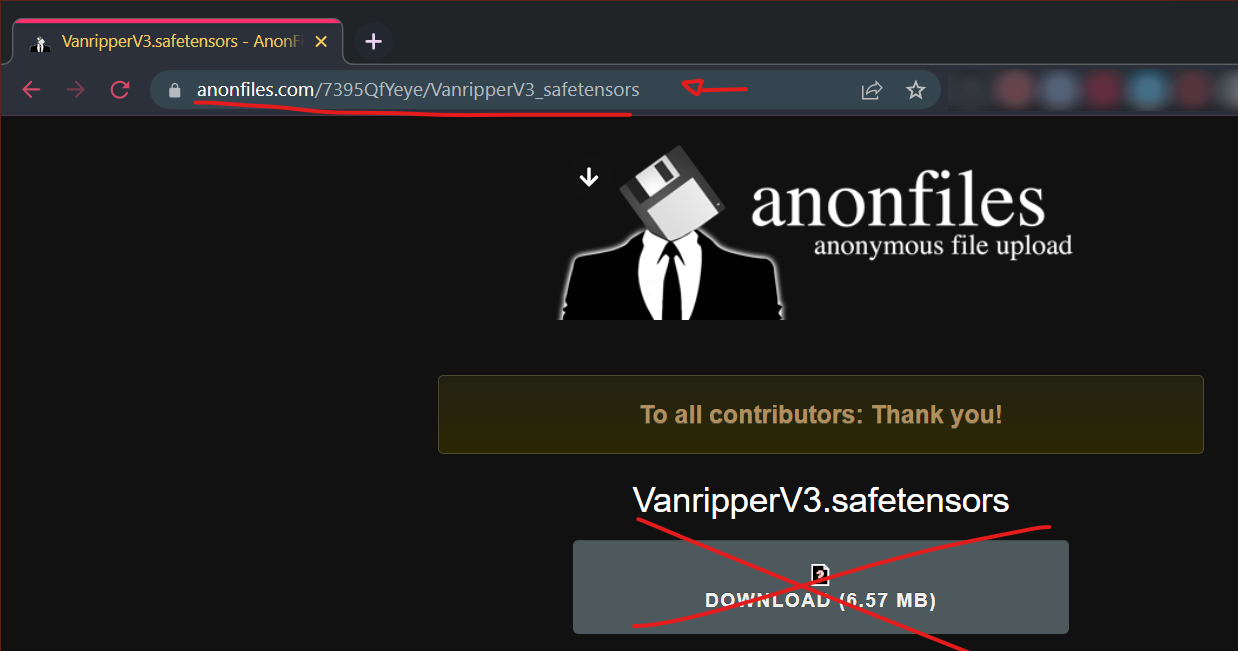
Mediafire
When you arrived on this page, click the chain link icon to copy link, or just copy the link above
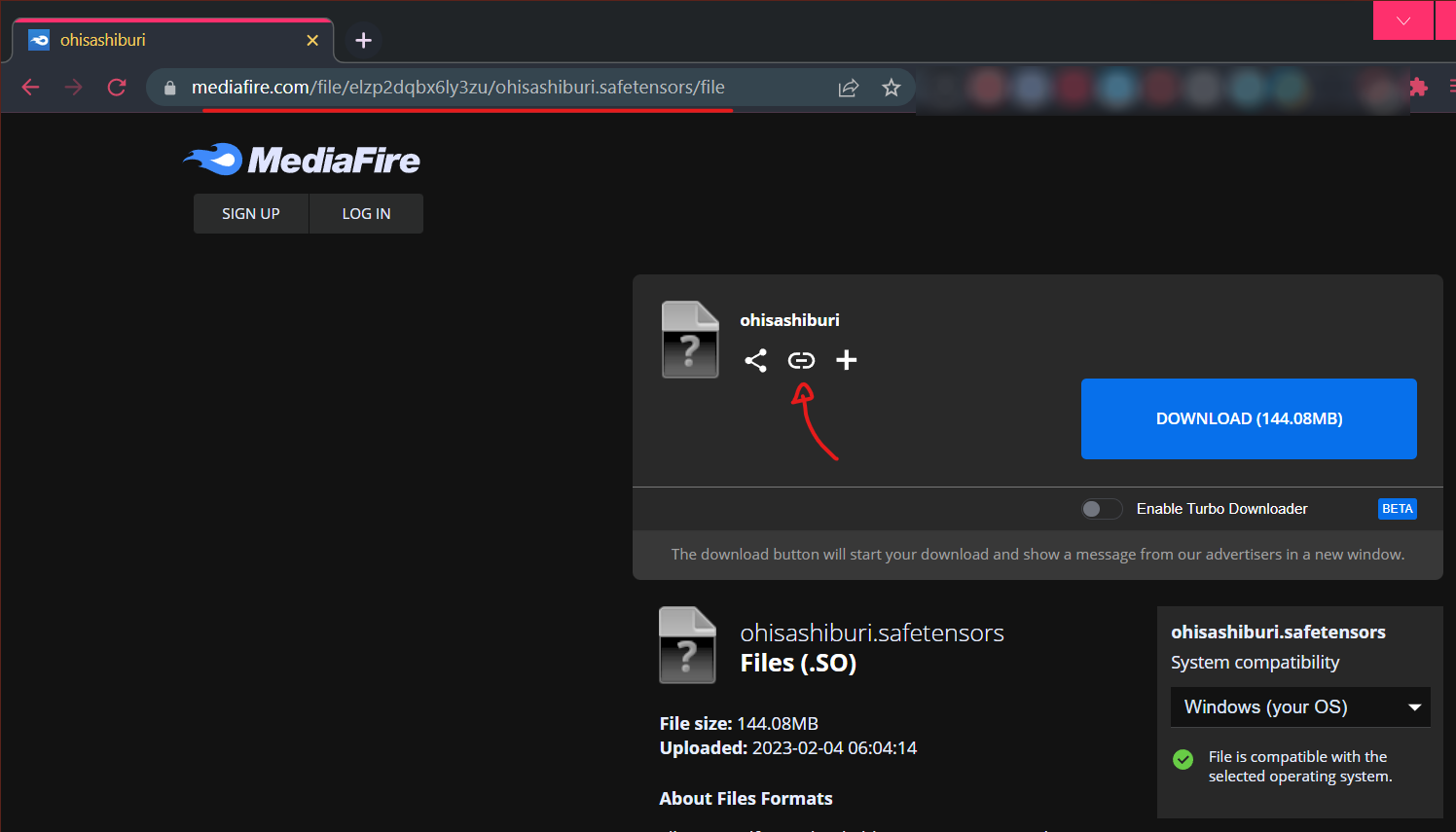
Don't forget that when being pasted, the link must starts with https://www.mediafire.com/file/ (notice the triple W)
Dropbox
When the item is yours, go to the homepage, and click copy link, the link will be copied to your clipboard
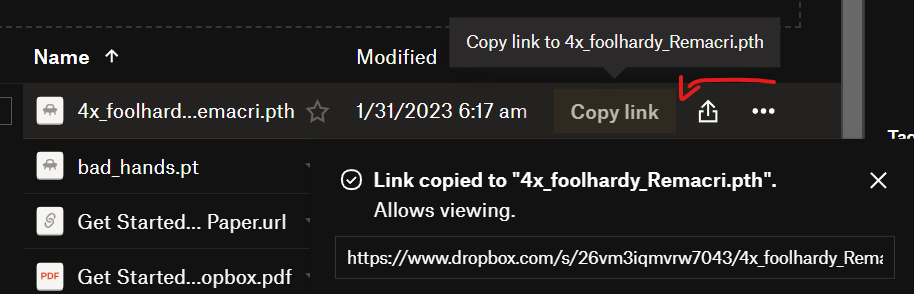
Or, if you got into this screen, just copy the link above, with the link ends with either ?dl=0 or ?dl=1